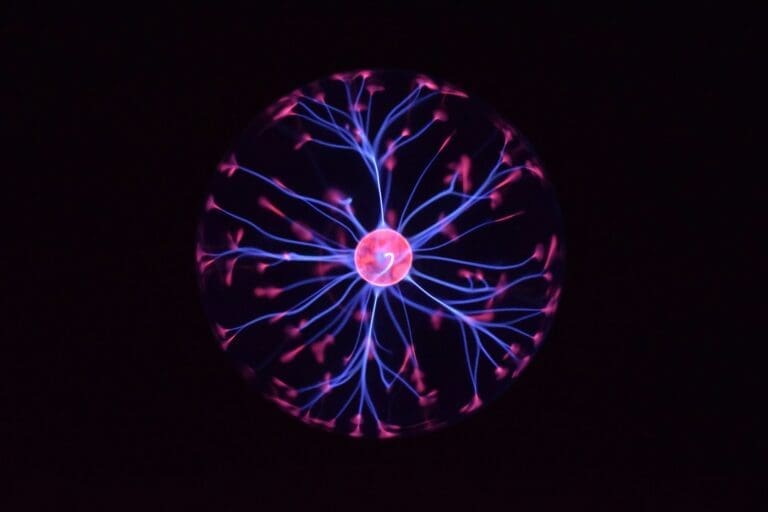Cut your planning time in half while doubling your content output
“I need those three blog posts by Friday.”
“The social calendar has gaps for next week.”
“Why didn’t we publish anything about that trending topic?”
If you manage a content calendar, these phrases probably haunt your nightmares. I know they haunted mine. Every week was a scramble of spreadsheet cells, missed deadlines, and that constant nagging feeling that our content strategy was more reactive than strategic.
That was six months ago. Today, I spend less than an hour per week on content planning, while producing twice the content. The difference? I discovered how to leverage AI tools strategically in my content calendar workflow.
Most content creators misunderstand AI’s role in content planning. They focus solely on using it for writing or ideation. But AI’s real power lies in transforming your entire content planning process – from automatically suggesting data-driven topics, to optimizing publishing schedules, to streamlining team coordination.
In this post, I’ll share the exact process I use to harness AI for content calendar management. You’ll learn a simple, repeatable system that will help you:
- Cut your planning time in half while maintaining quality
- Scale your content production without increasing headcount
- Ensure your content strategy stays data-driven and strategic
- Automate the tedious parts of content coordination
The hidden cost of manual content planning
Last quarter, I audited how our content team spent their time. The results were shocking. Our three-person team was spending 15 hours per week on planning-related tasks – that’s nearly 40% of one full-time employee’s hours just on coordination and administration.
Here’s what ate up most of that time:
- Brainstorming content ideas and validating them against business goals
- Researching keywords and checking competition
- Creating content briefs for writers
- Coordinating with team members on deadlines and assignments
- Updating spreadsheets and project management tools
- Following up on overdue content
The worst part? All this planning time didn’t guarantee better content. We still missed trending topics because we were too busy planning to notice them. We still had gaps in our calendar because someone forgot to update a spreadsheet cell. We were working harder, not smarter.
Essential AI tools for content calendar management
Before diving into the process, let’s look at the key AI tools that will transform your content calendar workflow. You don’t need all of these to get started – I recommend picking one tool from each category based on your specific needs.
Content planning and ideation
- Claude or ChatGPT for initial content brainstorming and outlining
- Semrush‘s Topic Research tool for data-driven content suggestions
- AnswerThePublic for uncovering audience questions and pain points
Calendar automation and scheduling
- Trello with Power-Ups for automated workflow management
- Monday.com‘s AI features for deadline prediction and resource allocation
- ClickUp‘s AI capabilities for task automation and team coordination
Content brief creation
- Frase for automated brief creation and SEO insights
- MarketMuse for content strategy validation
- SurferSEO for competitive analysis and content optimization
I learned about these tools’ power firsthand when our team hit a crisis point. We had three major product launches scheduled in the same month, each requiring its own content strategy. The old manual approach would have meant late nights and missed opportunities.
Instead, we used AI to:
- Generate initial content ideas based on our target keywords and business goals
- Automatically create detailed briefs for our writing team
- Schedule content with optimal timing based on historical performance data
- Track progress and alert team members about upcoming deadlines
The result? We produced 45% more content that month while actually reducing our planning time by 60%.
The three-step process for AI-powered content planning
Let me share the exact process we use to make these AI tools work together effectively. I’ve stripped away all the complexity to focus on what actually drives results.
Step 1: Strategic topic generation
Gone are the days of random brainstorming sessions. Here’s how we use AI to generate strategic topics:
First, feed your AI tool (like Claude or ChatGPT) these four key inputs:
- Your content goals for the quarter
- Your target keywords and topics
- Your best performing content from the last 6 months (if you have this)
- Your upcoming product or business initiatives
For example, when planning our Q4 content, I gave Claude this prompt: “Based on our goal of growing email signups by 30%, our focus on marketing automation topics, our top performing article on email sequences, and our upcoming automation tool launch, suggest 20 potential content topics.”
The AI returned a prioritized list of topics, each tied to our business goals. We then run these topics through Semrush’s Topic Research tool to validate search demand and competition.
Step 2: Automated brief creation
This is where many content calendars fall apart – creating detailed briefs takes too much time, so teams skip it and end up with inconsistent content.
We’ve automated this using Frase. For each approved topic:
- Frase analyzes the top-ranking content
- Creates a detailed outline including key points to cover
- Identifies relevant statistics and sources
- Suggests optimal content structure
The best part? What used to take 2-3 hours per brief now takes 15 minutes of review and refinement.
Step 3: Smart scheduling and coordination
Here’s where AI truly transforms the content calendar process. We use ClickUp’s AI capabilities to:
- Predict optimal publishing times based on historical performance
- Automatically assign tasks to team members based on workload
- Send smart reminders before deadlines
- Flag potential bottlenecks before they cause delays
For example, when our AI detected that three major pieces were due in the same week, it automatically suggested spreading them out based on team capacity and historical completion times.
Optimizing your AI workflow for maximum efficiency
The real magic happens when you start fine-tuning your AI-powered system. After six months of testing, I’ve identified the key optimization points that make the biggest difference.
Create AI prompt templates
Stop writing new prompts from scratch. We’ve built a library of tested prompts that consistently deliver results. Here’s one of our most effective ones for content planning:
“Analyze [topic]. Identify 5 unique angles that haven’t been covered by [competitor 1], [competitor 2], and [competitor 3]. For each angle, explain why it would resonate with our audience of [target demographic] who want to achieve [specific goal].”
This prompt consistently delivers fresh perspectives that stand out from competitor content.
Build feedback loops
We track two key metrics for every AI-generated suggestion:
- Implementation rate: What percentage of AI suggestions do we actually use?
- Success rate: How does AI-planned content perform compared to manually planned content?
When we notice the implementation rate dropping below 70%, we refine our prompts. When AI-planned content underperforms, we analyze why and adjust our process.
Automate the repetitive tasks first
Focus your AI tools on these high-impact, repetitive tasks:
- Generating social media copy variations
- Creating content briefs for recurring content types
- Scheduling routine content updates
- Monitoring competitor content calendars
- Generating monthly content performance reports
For example, we used to spend hours creating social posts for each blog article. Now, AI generates the first draft of all our social copy, which we then review and refine. This alone saves us 5-6 hours per week.
Measuring and scaling your results
After implementing this AI-powered system, you need clear metrics to validate its effectiveness. Here are the key performance indicators we track, along with the actual results we’ve seen:
Time savings
Before switching to AI tools, our content planning took 15 hours per week. Now:
- Content ideation: Reduced from 4 hours to 45 minutes
- Brief creation: Reduced from 2 hours to 15 minutes per piece
- Calendar management: Reduced from 5 hours to 1 hour per week
Content output
Our production capacity increased significantly:
- Blog posts: From 8 to 16 per month
- Social media posts: From 45 to 90 per month
- Newsletter content: From 4 to 8 editions per month
Content quality metrics
Most importantly, quality improved across all metrics:
- Average time on page: Increased by 35%
- Social shares: Up 50%
- Email click-through rates: Improved by 28%
- Search rankings: 40% more keywords in top 3 positions
Team satisfaction
An unexpected benefit was improved team morale:
- Fewer missed deadlines
- Less last-minute rushing
- More time for creative work
- Better work-life balance
Getting started with your AI-powered content calendar
You don’t need to implement everything at once. Start with these three steps:
- Choose one AI tool for topic generation and start using it for next month’s content
- Set up automated brief creation for your most common content type
- Implement basic scheduling automation
Track your time savings and content output for 30 days. Even these basic steps should save you 3-5 hours per week while improving content consistency.
The key is to start small, measure results, and gradually expand your AI implementation as you see what works best for your specific needs.
By following this process, you’ll transform your content calendar from a source of stress into a strategic asset that drives real business results – all while giving your team more time to focus on what matters most: creating great content.