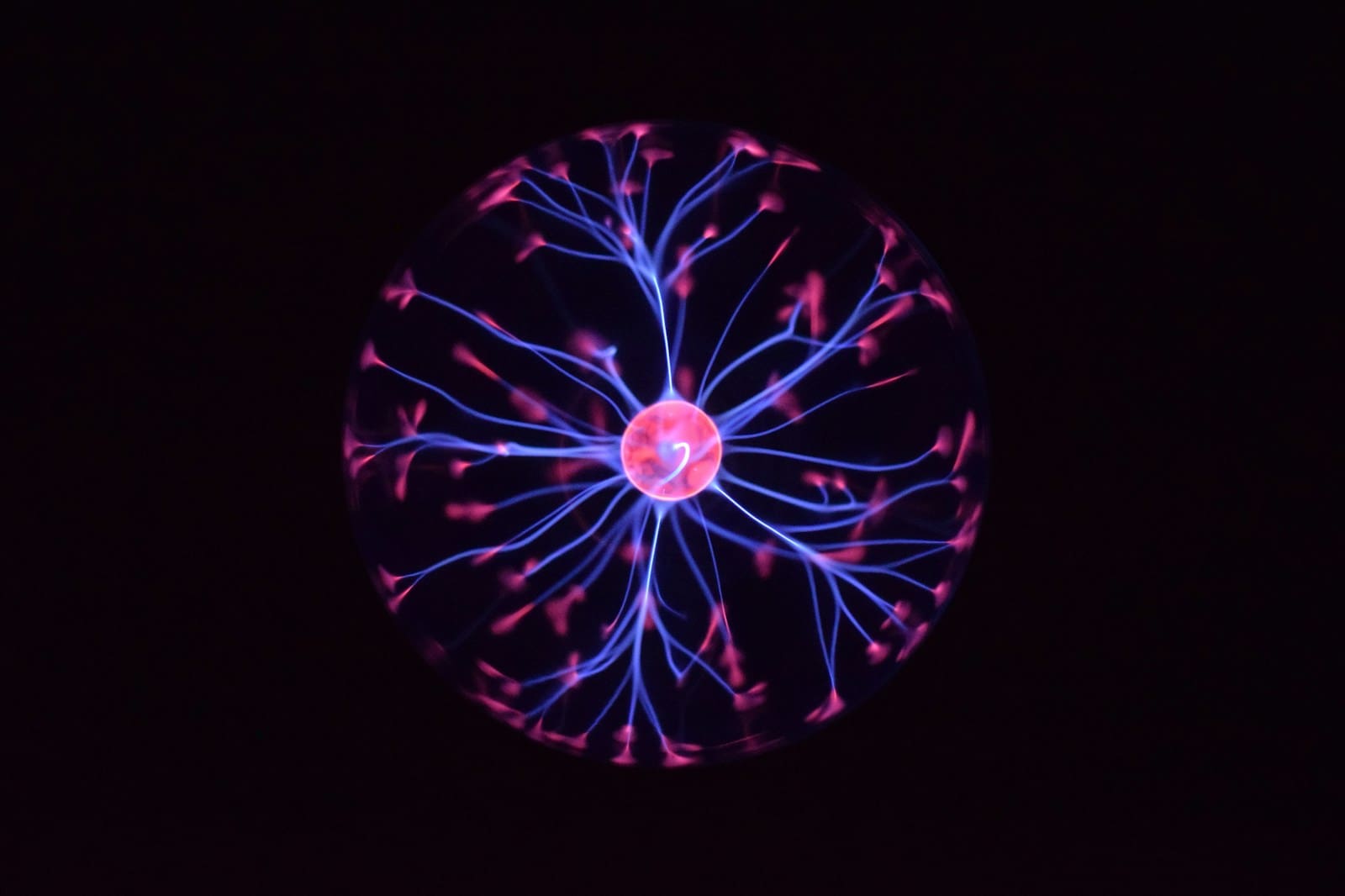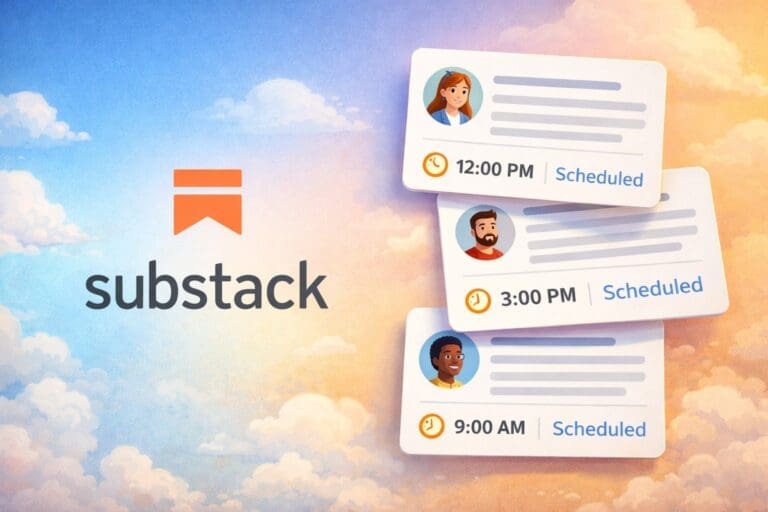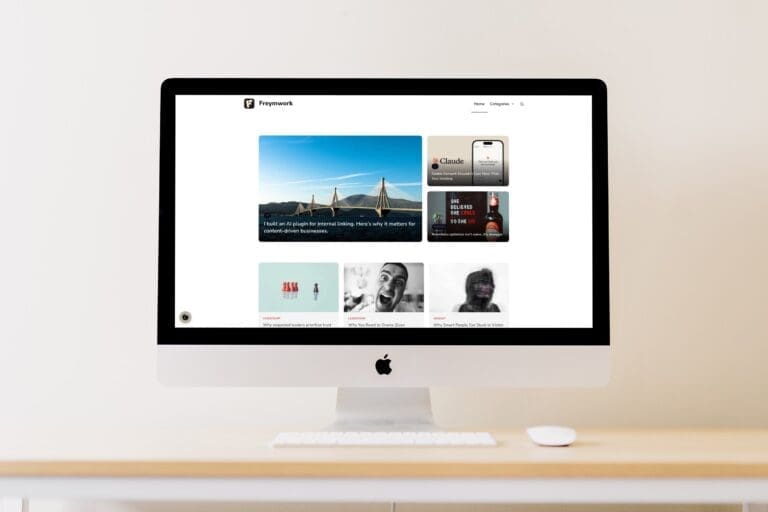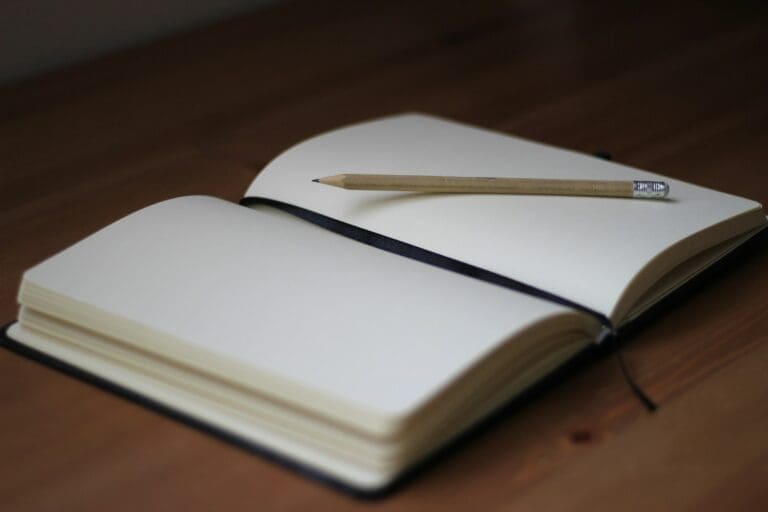Finding Your Perfect Digital Knowledge Manager
For the past few years, I’ve been using Craft to organize my documents and notes across various topics. It’s served me well, but as both my needs and the landscape of knowledge management tools evolve – particularly with AI integration becoming standard – I’ve found myself exploring alternatives.
The world of “second brain” apps is expanding rapidly, offering increasingly sophisticated ways to store, connect, and retrieve our digital knowledge.
As a project manager juggling client work and my own entrepreneurial ventures, finding the right system to organize my thoughts has become crucial.
If you’re like me, constantly collecting ideas and information but sometimes struggling to find them when needed, this exploration of modern second brain apps might help you find your perfect match.
What exactly is a “second brain” and why might you need one?
A second brain isn’t just a digital filing cabinet – it’s an extension of your thinking. It’s where you store ideas, notes, resources, and knowledge in a way that makes connections visible and retrieval effortless.
The concept, popularized by productivity experts like Tiago Forte, addresses a fundamental problem: our brains are excellent at generating ideas but terrible at storing and organizing them long-term.
In my own workflow, I’ve developed a three-stage process:
- Quick-notes system – Capturing thoughts and information immediately before they disappear
- “Hallway” stage – Processing these notes, separating valuable insights from noise, and expanding on promising ideas
- Second brain storage – Placing refined knowledge into a structured system where it connects with existing information
This third stage is where specialized apps become particularly valuable – they’re designed specifically to help forge connections between seemingly disparate pieces of information.
The current landscape of second brain apps
The market for knowledge management tools has exploded, with solutions ranging from simple note-taking apps to AI-powered knowledge bases. Here’s my analysis of the standout options available today:
Obsidian: The customizable powerhouse
Obsidian has become something of a darling in the knowledge management community, and for good reason. It’s built around the concept of a “knowledge graph” that visualizes connections between your notes.
Key strengths:
- Local storage ensures complete privacy and offline access
- Extensive plugin ecosystem allows for deep customization
- Powerful linking features help build a truly connected knowledge base
- Markdown-based for simplicity and portability
Potential drawbacks:
- The learning curve can be steep, especially with plugins
- Mobile experience isn’t quite as polished as desktop
Obsidian would likely appeal to users who value customization and don’t mind investing time to create a personalized system. It’s particularly strong for research-heavy users who need to track complex relationships between ideas.
Craft: The beautiful document manager
As my current tool of choice, Craft offers a blend of elegant design and functional depth. It excels at creating polished documents with a focus on beautiful presentation.
Key strengths:
- Outstanding design and user experience
- Excellent for creating both quick notes and structured documents
- Strong collaboration features
- Solid cross-platform support
Potential drawbacks:
- Knowledge graph and connection features aren’t as robust as dedicated second brain apps
- Organization is more hierarchical than networked by default
Craft works well for those who need to create presentable documents and notes but may not satisfy users looking for advanced knowledge mapping capabilities.
Supernotes: The collaborative card system
Supernotes takes a different approach with its card-based system, encouraging concise note-taking and clear organization.
Key strengths:
- Real-time collaboration makes it excellent for team knowledge bases
- Notecard format encourages clarity and brevity
- Consistent experience across web, desktop, and mobile platforms
Potential drawbacks:
- 1,200-character limit per card might feel restrictive
- Subscription required for advanced features
This would be ideal for collaborative teams or individuals who prefer thinking in discrete, concise units rather than longer documents.
The AI-powered newcomers
A new generation of second brain apps is leveraging artificial intelligence to transform how we organize information. These tools are particularly interesting as they represent where the industry is headed:
Kortex
Focusing on being an AI-powered second brain, Kortex helps consolidate ideas, notes, and writings while using AI to synthesize information.
Key strengths:
- AI assistance for summarizing and generating content
- Clean, minimalist design with focus on workflow
- Unified workspace for different content types
Potential drawbacks:
- Relatively new with features still evolving
- Might not appeal to those who prefer manual organization
MyMind
This visually-oriented tool uses AI to automatically categorize saved content with minimal user intervention.
Key strengths:
- Automatic organization reduces manual tagging work
- Strong privacy focus without social features
- Visual search capabilities make finding content intuitive
Potential drawbacks:
- Limited options for those who prefer manual organization
- Subscription-based pricing
Mem
Emphasizing effortless organization, Mem uses AI to help retrieve and connect information without extensive manual linking.
Key strengths:
- AI-powered retrieval through Mem Chat
- Automatically surfaces related notes without manual connections
- Smart search functionality
Potential drawbacks:
- AI-centric approach might not suit everyone
- Some features still maturing
Tana
An AI-native workspace with innovative “supertags” for categorization and custom feeds for staying updated.
Key strengths:
- Powerful tagging system with structured data capabilities
- Custom feeds to track different information streams
- Voice memo features with actionable transformations
Potential drawbacks:
- Complex system with potential learning curve
- Still evolving with new features being added
Choosing the right second brain for your workflow
After exploring these options, I’ve realized there’s no universal “best” solution – the right choice depends entirely on your specific needs and working style. Here are the key factors I’m considering in my own decision:
Integration with existing tools: How well does it work with the apps already in my workflow?
Learning curve vs. power: Am I willing to invest time mastering a complex system for greater capabilities?
AI assistance vs. manual control: Do I want AI to handle organization, or do I prefer arranging things myself?
Visual thinking: How important is visualizing connections between ideas?
Collaboration needs: Will I be sharing my knowledge base with others?
Content types: Beyond text, what media types do I need to incorporate?
Looking ahead: Where second brains are evolving
The integration of AI into knowledge management tools is just beginning. I expect we’ll soon see capabilities like:
- More sophisticated content generation based on your existing notes
- Improved automatic categorization and connection-making
- Better integration with research tools and web browsing
- More natural language querying of your knowledge base
Finding your own system
As I evaluate these options to potentially replace Craft, I’m keeping my three-stage process in mind. The perfect second brain app needs to fit seamlessly into this workflow, particularly at that critical third stage where refined information gets stored for the long term.
What’s most important is finding a system that feels like a natural extension of your thinking – not one that forces you to adapt to its rigid structure.
Whether you choose a established tool like Obsidian or Craft, or venture into the AI-powered landscape with newer offerings like Kortex or Mem, the key is consistency in use.
For now, I’m continuing to experiment with several options alongside my current Craft setup. The beauty of the most modern tools is their import/export capabilities, making transitions less painful than they once were.
Have you found your perfect second brain solution?
Or are you, like me, still searching for that ideal digital extension of your thinking?
The journey to find the right system is personal – but as these tools continue to evolve, we’re all benefiting from increasingly sophisticated ways to organize our collective knowledge.
The article contains affiliate links, which – if you buy from one of those links – gives us a commission or bonus at no extra cost for you.