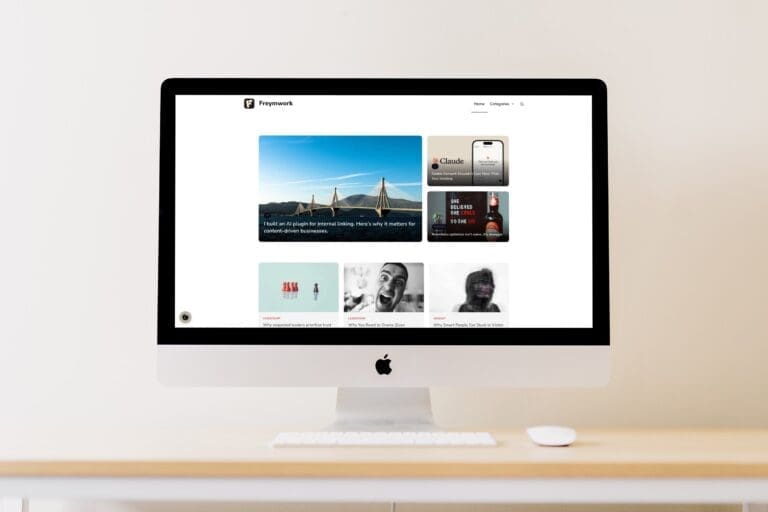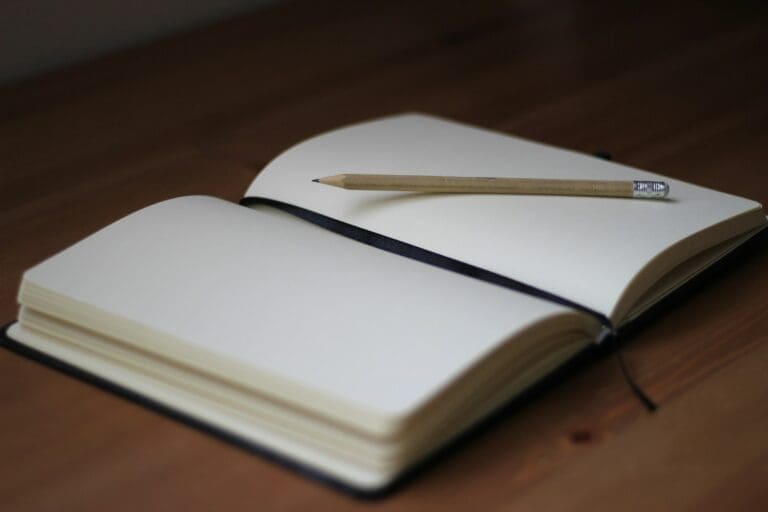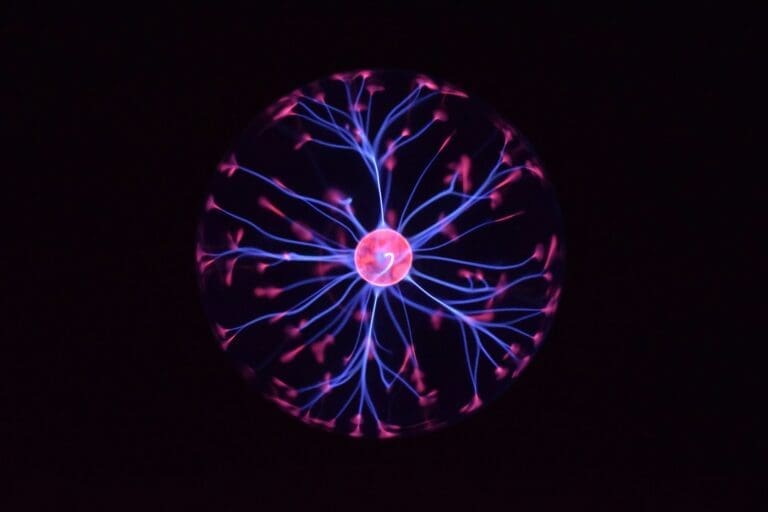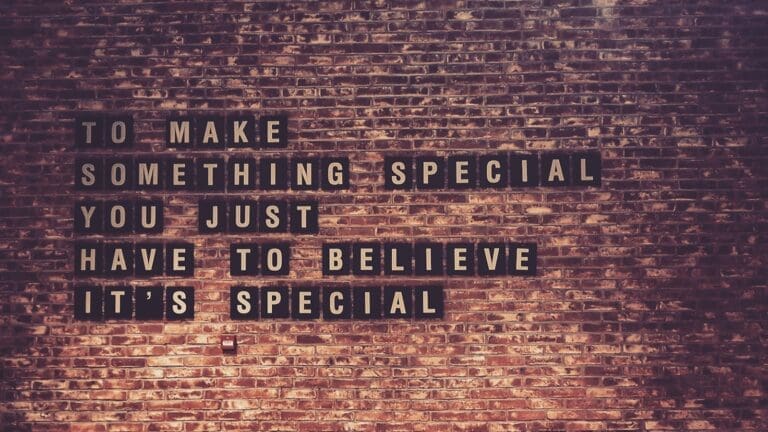Minimal friction, maximum efficiency: note-taking tools that get out of your way
Last week, I had a brilliant idea for solving a client’s website navigation problem while walking to get coffee. By the time I pulled out my phone, navigated to my note-taking app, created a new note, and waited for it to sync, the precise insight had evaporated. All that remained was the frustrating awareness that I’d lost something valuable.
Sound familiar?
As a project manager juggling multiple client projects by day and building my own business by night, I’ve learned that ideas are currency. And the biggest threat to that currency isn’t a lack of ideas—it’s the friction that prevents capturing them instantly.
The truth is, the best note-taking app isn’t the one with the most features or the prettiest interface. It’s the one that gets out of your way and lets you capture thoughts before they disappear.
After years of testing dozens of options, I’ve narrowed down the three note-taking apps that offer the absolute lowest friction for busy professionals. Each has different strengths, but all share one critical quality: they’re blazing fast when it matters most.
The overlooked cost of slow note-taking
That moment when inspiration strikes rarely comes with a convenient pause button. People tend to forget approximately 50% of information within an hour after learning it. For fleeting ideas and insights, that decay happens even faster.
This means the difference between a 2-second and a 10-second note capture process isn’t just convenience—it’s the difference between preserving your idea and losing it forever.
When evaluating your current note-taking setup, ask yourself:
- How many taps/clicks does it take to create a new note?
- Does it require waiting for syncing before you can type?
- Can you capture notes from your lock screen or via voice?
- Do you avoid taking quick notes because the process feels tedious?
These friction points might seem small in isolation, but they create a cumulative barrier that blocks idea capture. Let’s solve this problem with three apps specifically designed to eliminate that friction.
Apple Notes: The seamless ecosystem choice
If you’re using Apple devices, the built-in Notes app has evolved from a basic afterthought into arguably the fastest capture tool in the ecosystem.

What makes Apple Notes exceptionally quick:
- Lock screen access: Add Notes to your Control Center for one-swipe access, or use the “Back Tap” feature to launch Notes with two or three taps on the back of your iPhone
- Siri integration: Simply say “Hey Siri, create a note that says…” for truly hands-free capture
- Apple Watch compatibility: Dictate or scribble notes on your wrist when pulling out your phone isn’t an option
- Apple Pencil support: For iPad users, instantly open Notes with a tap on the lock screen
The real magic of Apple Notes isn’t any single feature but how deeply it’s integrated into the operating system. There’s virtually no waiting for the app to load, no syncing delays, and no account switching.
I’ve set up my iPhone to open a new note with a double-tap on the back of my phone—this means I can pull my phone out of my pocket and be typing within two seconds, often without even looking at the screen.
However, Apple Notes isn’t for everyone. If you regularly use Windows or Android devices alongside your Apple products, you’ll need a cross-platform solution.
Google Keep: Color-coded simplicity everywhere
Google Keep excels at instant capture across any device or platform, with an interface designed for speed rather than depth.

What makes Google Keep exceptionally quick:
- Instant save: Notes save automatically with no “save” button needed
- Widget support: Add a “New Note” widget to your home screen for one-tap creation
- Color coding: Quickly distinguish between different types of notes with visual cues
- Voice notes: Tap the microphone icon to dictate and automatically transcribe
- Chrome extension: Capture web content with a single click while browsing
The real beauty of Keep is its accessibility. Whether you’re on your Android phone, iPhone, Chromebook, or any computer with a web browser, your notes are always a few clicks away.
I’ve found Keep particularly useful for visual thinkers—the color-coding system provides instant context without requiring additional organization steps. I use yellow for client ideas, blue for personal business thoughts, and red for urgent action items.
For processing information later, Keep allows you to easily export notes to Google Docs when you need more formatting options. This creates a nice workflow where Keep serves as your quick capture tool, while Docs becomes your development environment.
Despite its cross-platform strength, Keep isn’t designed for extensive writing or complex organization. For those who want the absolute minimum interface with robust text capabilities, there’s one more option to consider.
Simplenote: Pure distraction-free capture
Simplenote lives up to its name with an almost aggressive focus on simplicity and text-only notes.
What makes Simplenote exceptionally quick:
- Instant load: The app opens instantaneously with zero waiting time
- Markdown support: Format on the fly without menus or buttons
- Excellent search: Find notes instantly, even in large collections
- Automatic versioning: Never worry about saving or losing changes
- Zero configuration: Works perfectly out of the box with no setup
Where Simplenote truly shines is its loading speed and search capability. The app is ruthlessly optimized for text, making it perhaps the fastest option when your goal is to get words down immediately.
I keep Simplenote pinned to my taskbar on my work computer, and it opens so quickly that it feels like an extension of my thinking process rather than a separate application. During client calls, I can capture important points without the awkward “let me just open my notes app” pause.
The trade-off is clear: you won’t find fancy features like handwriting, attachments, or drawing tools. But for pure text capture, nothing beats Simplenote’s focus and speed.
Choosing your friction-free note system
The best app for you depends entirely on your specific needs:
- Choose Apple Notes if: You’re primarily in the Apple ecosystem and value deep system integration
- Choose Google Keep if: You use multiple platforms and benefit from visual organization
- Choose Simplenote if: You want the absolute fastest text capture with zero distractions
Whichever you choose, maximize speed by:
- Creating a shortcut for instant access (home screen widget, keyboard shortcut, etc.)
- Familiarizing yourself with voice dictation commands
- Setting up templates for notes you create frequently
- Practicing using the app until opening it becomes muscle memory
The goal isn’t perfect organization from the start—it’s eliminating the barrier between having an idea and recording it. You can always organize later, but you can’t recover an insight that has vanished.
With these friction-free tools at your disposal, you’ll capture more ideas, solve problems more effectively, and build a valuable repository of thoughts that would otherwise be lost to time. The best part? You’ll do it without breaking your workflow or interrupting your momentum.
Your next brilliant idea deserves to be captured. Make sure you have the right tool ready when it arrives.